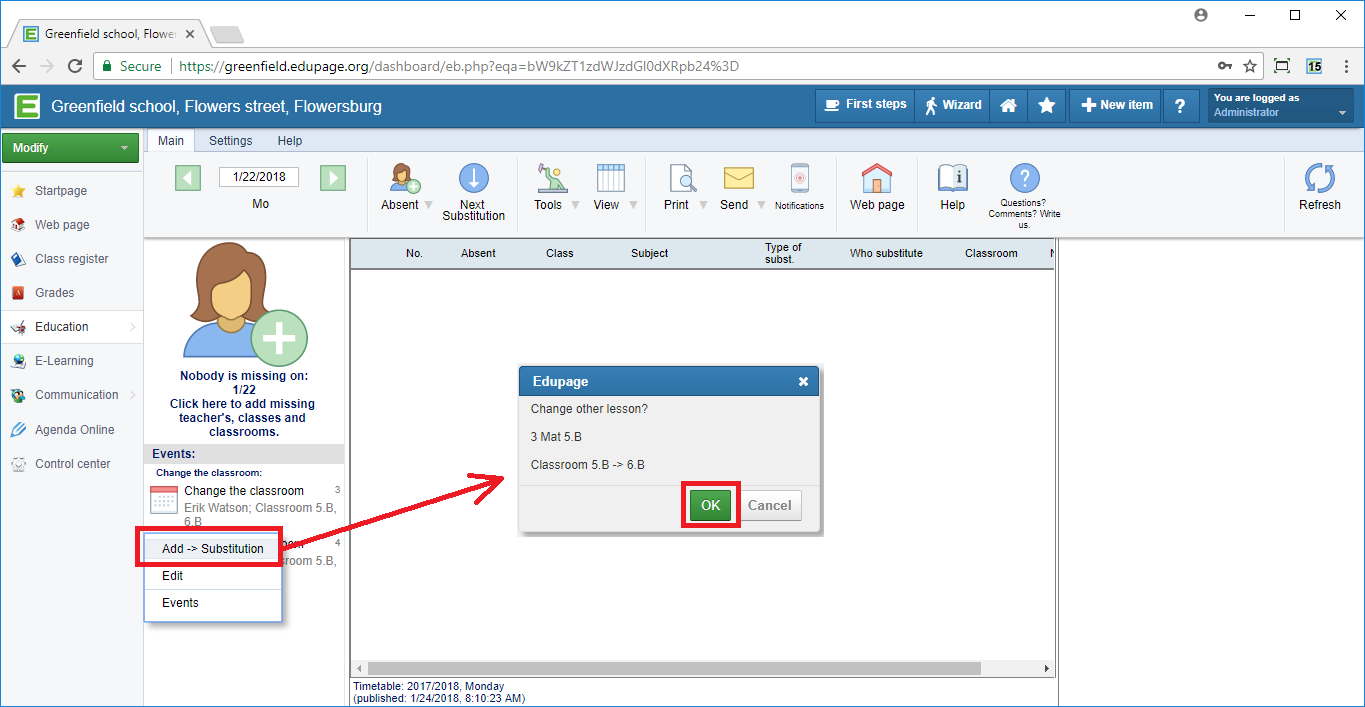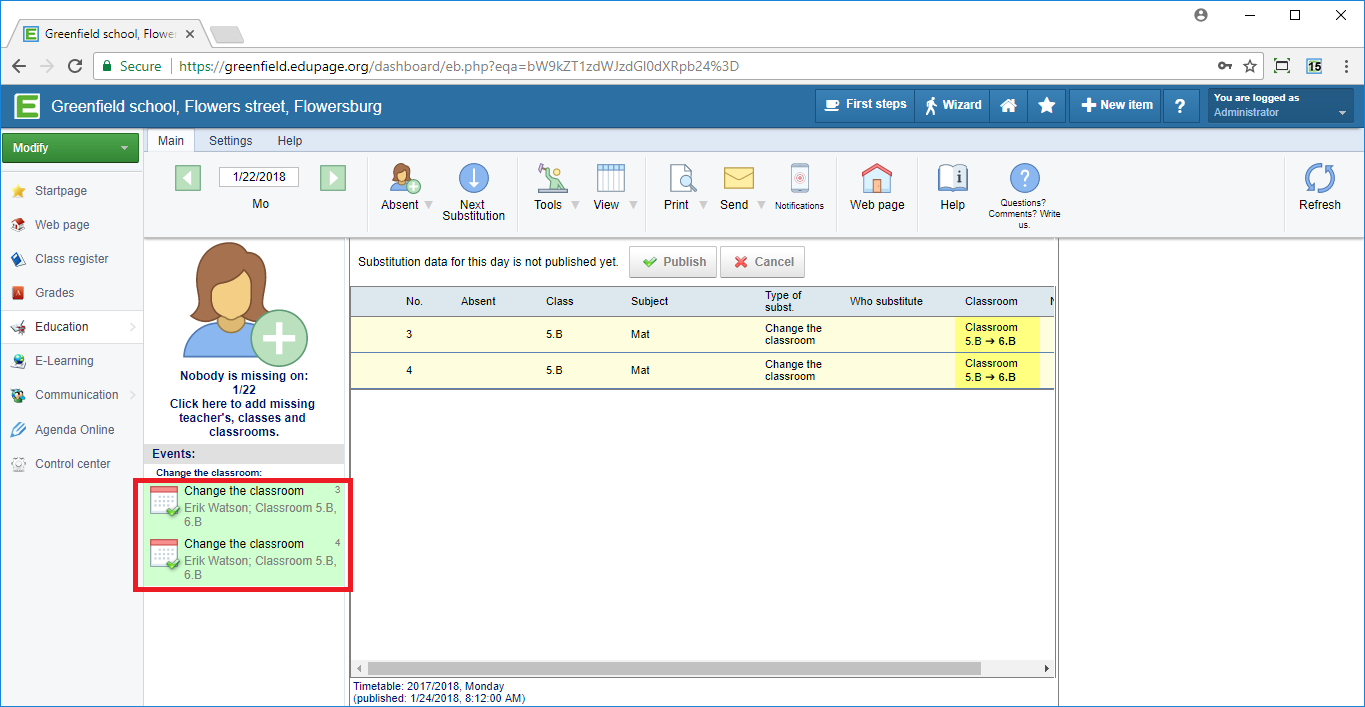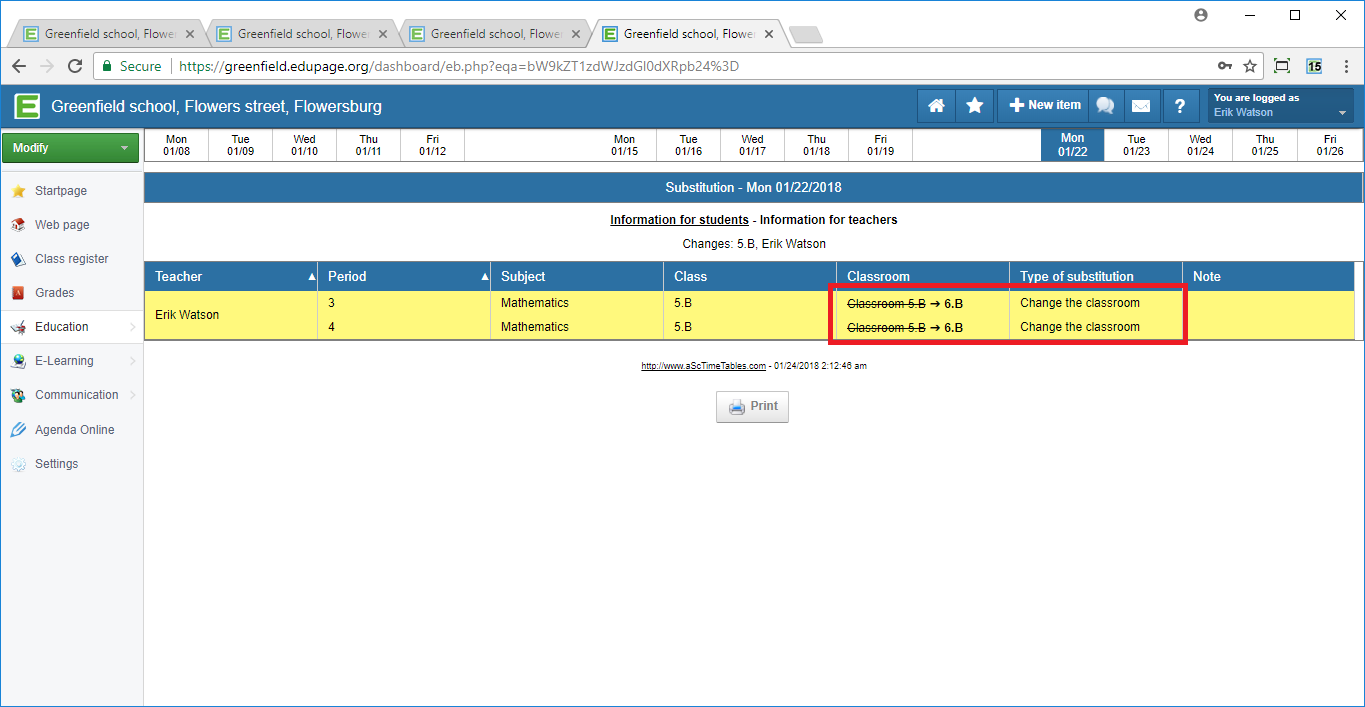Add the classroom change into the substitution online
If the teachers assigned the classroom change in the class register , then the administrator can add the swap into the substitution and publish it online.
As the first step we recommend to set up a new type of substitution like „Change the classroom“.
Click on the event CHANGE THE CLASSROOM, then on ADD-> SUBSTITUTION and confirm with „OK“.
All added classroom will be marked with the green color as „done“.
You can further edit or delete the classroom changes and you can let them be green. Next publish the substitution.
The students will be notified about the changes and they can make no excuses on not being informed.

 Slovenčina
Slovenčina  Deutsch
Deutsch  España
España  Francais
Francais  Polish
Polish  Russian
Russian  Čeština
Čeština  Greek
Greek  Lithuania
Lithuania  Romanian
Romanian  Arabic
Arabic  Português
Português  Indonesian
Indonesian  Croatian
Croatian  Serbia
Serbia  Farsi
Farsi  Hebrew
Hebrew  Mongolian
Mongolian  Bulgarian
Bulgarian  Georgia
Georgia  Azerbaijani
Azerbaijani  Thai
Thai  Turkish
Turkish  Magyar
Magyar