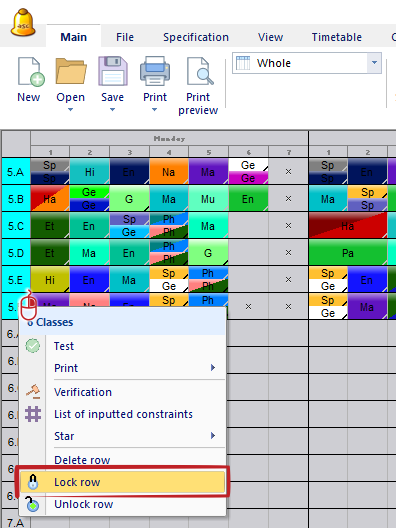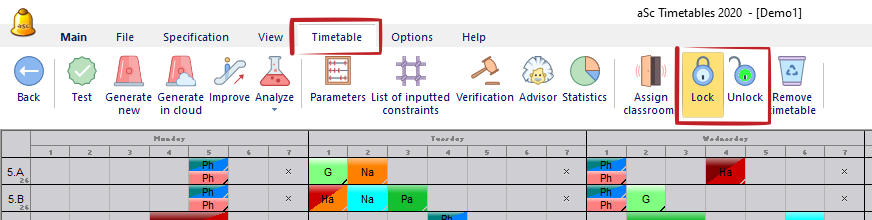Locked cards
At firs please note, that locking cards is generally not a good idea. Locking a card on an unlucky position can prevent your timetable from being finished. If there are at least two ways how to place some card, then it is better to explain the generator where the cards might go. You can do so via hundreds of constraints and relations you can set in the timetable. Please, see this topic: Constraints
However, if you know that a lesson must be taught at a very specific time, i.e. its card must be in a particular place, you can lock the card in that place by clicking on it with right mouse button. The locked card has a small stripe in the right bottom corner:
If you wish, you can also lock lessons in entire row with class'es/teacher's/classroom's timetables - via right click in first cell with the row header (you can select also multiple rows):
Timetable for individual periods (represented by columns) can not be locked, but you can lock timetables for entire day.
You can lock/unlock all placed cards by using the commands from the Timetable menu:
Locking has two advantages:
- the position of the card will not be changed when you are manually moving the cards;
- the generator does not move locked cards.
See also:
Biology in 5A has to be only on Wednesday (or Biology cannot be on Wednesday)

 Slovenčina
Slovenčina  Deutsch
Deutsch  España
España  Francais
Francais  Polish
Polish  Russian
Russian  Čeština
Čeština  Greek
Greek  Lithuania
Lithuania  Romanian
Romanian  Arabic
Arabic  Português
Português  Indonesian
Indonesian  Croatian
Croatian  Serbia
Serbia  Farsi
Farsi  Hebrew
Hebrew  Mongolian
Mongolian  Bulgarian
Bulgarian  Georgia
Georgia  Azerbaijani
Azerbaijani  Thai
Thai  Turkish
Turkish  Magyar
Magyar