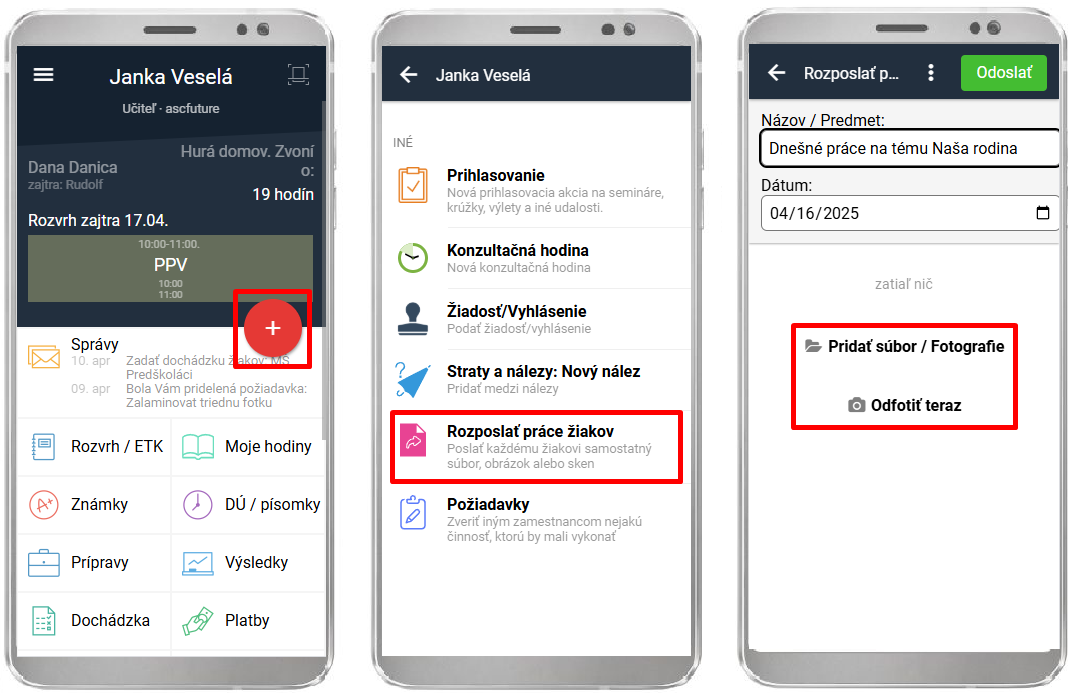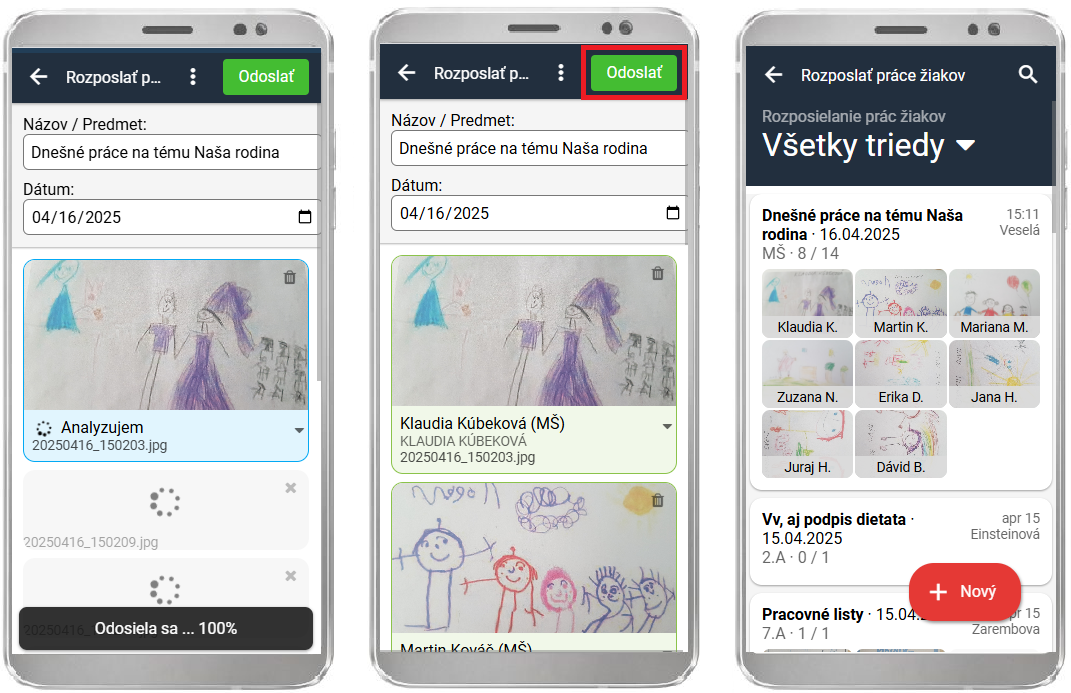How can I send photos of student work to kindergarten parents in a personalized way?
Write the students' names on each piece of work. Take the photos so that the names are upright — not upside down or rotated 90 degrees.
In the app, tap the red plus button and look for the "Send Student Work" feature. You can select the work from your gallery or take the photos right now.
Based on the written names, the system will recognize which student or parent each piece of work should be sent to. If everything looks correct, tap the Send button.
The system didn’t recognize the student’s name – what should I do?
See also:
Student Work Showcase

 Slovenčina
Slovenčina  Deutsch
Deutsch  España
España  Francais
Francais  Polish
Polish  Russian
Russian  Čeština
Čeština  Greek
Greek  Lithuania
Lithuania  Romanian
Romanian  Arabic
Arabic  Português
Português  Indonesian
Indonesian  Croatian
Croatian  Serbia
Serbia  Farsi
Farsi  Hebrew
Hebrew  Mongolian
Mongolian  Bulgarian
Bulgarian  Georgia
Georgia  Azerbaijani
Azerbaijani  Thai
Thai  Turkish
Turkish  Magyar
Magyar