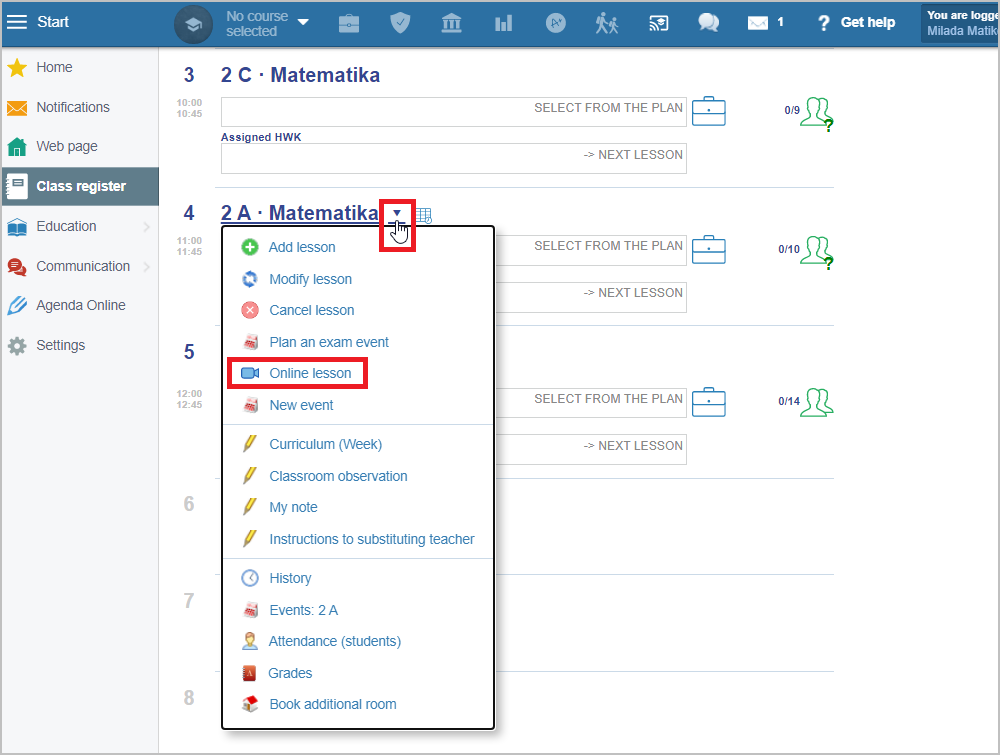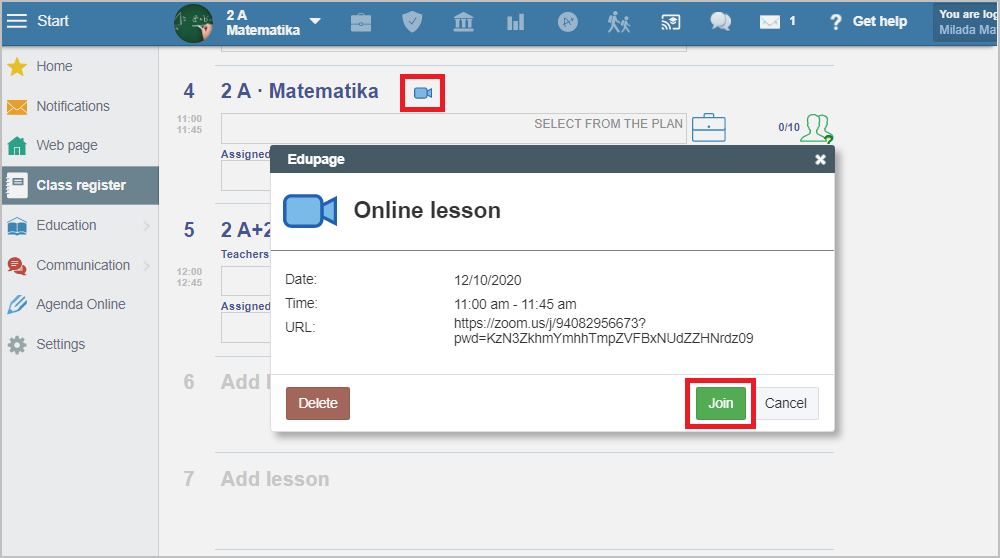Teacher - how to start an online lesson via EduPage?
In Class register: click on the arrow sign next to the title of the lesson to display the pop-up menu. Select the "Online lesson" option.
You can provide a link to your online meeting.
EduPage then creates an online lesson and automatically notifies the students who should attend the lesson.
Teacher can start the meeting by clicking the camera icon in the class register.
Student - how to join online lesson via EduPage?
See also:
Zoom integration for Online lessons

 Slovenčina
Slovenčina  Deutsch
Deutsch  España
España  Francais
Francais  Polish
Polish  Russian
Russian  Čeština
Čeština  Greek
Greek  Lithuania
Lithuania  Romanian
Romanian  Arabic
Arabic  Português
Português  Indonesian
Indonesian  Croatian
Croatian  Serbia
Serbia  Farsi
Farsi  Hebrew
Hebrew  Mongolian
Mongolian  Bulgarian
Bulgarian  Georgia
Georgia  Azerbaijani
Azerbaijani  Thai
Thai  Turkish
Turkish  Magyar
Magyar